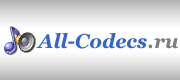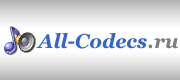Добавлено: 04.12.2006 | Размер: 5.21 Мб
* После загрузки MPlayer GUI 1.0 rc1 с нашего сайта вы получаете полную онлайн поддержку по данному продукту. Если у вас будут какие-либо вопросы (как по данной программе/кодеку, так и общие вопросы по мультимедиа), пожалуйста обращайтесь.
|
Подробное описание:
По умолчанию стоит датский язык, смените его на английский.
It is almost strictly monolithic, which means that it mainly consists of a single 7 MB executable that already contains all necessary codecs - for most files, it does not need any external codecs to be installed.
The roots of MPlayer are in the Unix environment, and it shows in the way MPlayer is used: There is no graphical user interface, or at least none worth mentioning. Instead, MPlayer completely relies on a well-crafted command line interface and powerful keyboard shortcuts. While this is perfectly OK for Unix enthusiasts, Mac and Windows users prefer nice and more or less colorful graphical interfaces.
This is where MPUI comes into play. It is a small program that takes the command-line hassle off you. Instead, you will get a no-frills, straight-to-the-point GUI that resembles the venerable Windows Media Player 6. It does not support every feature of MPlayer - there are just too many of them - but it is a solid workhorse media player tool suitable for most, if not all, everyday needs.
Features of MPUI 1.2:
MPlayer and MPUI, when teamed up, offer the following features:
- A media player with a clean and simple interface.
- Plays hundreds of different video and audio formats, including MPEG-1, -2 and -4 (DivX), H.264, MP3, Ogg Vorbis and AAC. For most media files, no additional codecs are needed. (This is because MPlayer is not one of the uncounted DirectShow players - the codecs are directly integrated into MPlayer.exe.)
- MPUI and MPlayer together are just about 3.5 MB in size.
- The most important MPlayer options (aspect ratio, deinterlacing, and postprocessing) can be configured without typing in cryptic command-line options. (But if you want or need some non-standard options, you can still add them by hand.)
- Support for multiple audio and subtitle tracks on DVDs.
- Combines MPlayer's cool keyboard navigation with a mouse-controlled seekbar.
- Plays files, network streams and discs (such as (S)VCD or DVD). Drag&Drop supported.
- Multilingual user interface.
- No installation is required to use MPUI/MPlayer. Simply copy the two .exe files into a directory of your choice an run MPUI.
- Using a special autorun.inf file, self-playing DivX CDs can be made. This adds only 3.5 MB to your CD, and on the computer playing the disc, no codecs need to be installed.
- Both programs are free, licensed under the GNU General Public License. |