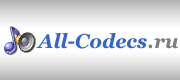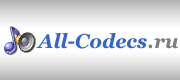Добавлено: 01.05.2007 | Размер: 1.77 Мб
* После загрузки SubtitleCreator 2.2.2 с нашего сайта вы получаете полную онлайн поддержку по данному продукту. Если у вас будут какие-либо вопросы (как по данной программе/кодеку, так и общие вопросы по мультимедиа), пожалуйста обращайтесь.
|
Подробное описание:
Вы также сможете добавлять ваши титры в DVD. SubtitleCreator похожа на программу Sup2srt, но также есть некоторые новые особенности, которые отмечены звездочкой (*).
Для работы программы SubtitleCreator требуется установить .NET Framework Version 2.0.
Особенности SubtitleCreator 2.2.2:
- Convert SubRib (*.srt) or MicroDVD (*.sub) files to IfoEdit (*.sup) files
- Load the corresponding IFO file (thanks to the SubRip sources), such that you can use the same color palette as used by the original subtitles (*)
- Based on the IFO color palette, it tries to select white text, a black outline and a silver anti-alias color on a transparent gray background (*)
- Based on the IFO file, it determines whether we are dealing with PAL or NTSC, and sets the subtitle window position appropriately (*)
- Uses the line breaks you defined in the *.srt source, such that dialogs stay on different lines. However, the maximum number is defined by you, and if it doesn’t fit the window, the subtitles are joined and, if necessary, shrunken (*)
- You can now also use italics, bold, or underlined subtitles (*)
- You can also use < L >, < l > and < s > for LARGE, large, and small text (*)
- Preview and position your subtitles (using a screenshot as background)
- Deselect subtitles that you don’t want
- Automatically deselects credit lines (with @, or http) (*)
- Choose the font that you like to use
- Use profiles for default font and subtitle window position settings (*)
- You can join several subtitle files, e.g. if the original subtitle consisted of two parts (*)
- Synchronize the subtitles using time shifting
- Synchronize the subtitles using frame rate conversion (*)
- Synchronize the subtitles using the original subtitle *.sup: you can select matching subtitles in the new and original subtitle and match them (*)
- Save the synchronized subtitle file
- Stretch subtitles in horizontal and vertical direction (*)
- Specify how many lines you wish to use for the subtitle (*)
- Specify whether you want SC to automatically wrap lines (*)
- Specify whether you want SC to generate bitmaps of the subtitles for you (*).
- Specify whether you want SC to remove double spaces and other types of annoyances (*)
- When opening a MicroDVD’s SUB file, special formatting commands are automatically recognized, like {Y:i}, {Y:b} and {Y:bi}
- You can define your own shortcuts in the configuration file, e.g. < s M > gives you the music symbol (*)
- You can search for a subtitle string. |