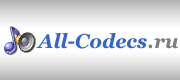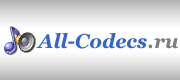Подробное описание:
Вообразите, что вы сидите в кинотеатре с большим экраном и отличным звуком. WinDVD 8 дает вам теже ощущения.
Поддерживаемые аудио технологии:
- DVD-Audio
- Dolby Digital EX
- Dolby Pro Logic II
- Dolby Virtual Speakers
- Dolby Headphone
- SRS Audio Technologies
- SRS Dialog Clarity
- SRS True Bass
- 96 kHz/24 Bit Audio Decoding (Platinum only feature)
- DSP Audio Effects
Поддерживаемые видео технологии:
- Progressive De-interlace
- Smart Stretch
- Color Controls
- Video Desktop
- Smooth Reverse Playback
- Time Stretching
- MyPlayback
- Video Collage
- Поддержка H.264 (MPEG-4 part 10 и H.264 / AVC video)
Поддержка HDTV:
- Navigate MPEG2-TS (MPEG2 Transport Stream) content
- Playback MPEG2-TS content
- MPEG2/4 AAC content playback
Это программа №1 для просмотра DVD и видео других форматов!
- Breathtaking Quality Video
- Воспроизведение всех известных медиа форматов - HD Ready
- Windows Vista Ready
- Home Theater Surround Sound
- Fun Extras: Boss Key, Color Themes, and more!
Особенности WinDVD Platinum 8.0 (включая WinDVD 8 Gold):
Spellbinding Video and Audio Quality :
- Top Video Technologies
Intel Clear Video and nVidia Pure Video graphics acceleration for the ultimate in High-Definition Playback.
- Intel Core 2 Duo Support
Multitask and still enjoy smooth video with the latest Intel chips.
- TrimensionDNM Advanced
Experience crisp, judder-free video with Digital Natural Motion, the most advanced motion video technology.
- Cinematic effect
Provides a more 'film look' playback.
- Progressive De-interlace
WinDVD has superior deinterlacing options to make sure your videos look great on any kind of screen.
- SmartStretch
Fills your widescreen TV when viewing 4:3 movies, by intelligently stretching only the edges of the video and maintaining the center portion of the image.
- Video Effects
Customize and improve the look of your film with Cinema Enhancement, Old Film, Sharpness, deinterlacing, and more!
Great Audio Features :
- Superior Audio Center
WinDVD 8 provides a centralized audio controller which incorporates all the great audio features. It includes support for Dolby Digital, Dolby Headphone, Dolby Virtual Speaker, DTS® Digital Surround Sound and SRS TruSurround XT for a full, immersive listening experience.
- Speaker Control
Adjust the sound balance of your speakers and get the best out of your digital home entertainment experience.
- SRS audio technologies
The SRS audio technologies in WinDVD 8 enhance the dialog quality of a movie or the rich bass tones of your music.
- 96 kHz/24 Bit Audio Decoding
WinDVD takes care of the audiophiles out there by supporting 96 kHz/24 bit audio decoding.
- IVHP (InterVideo Headphone)
Experience superior surround sound with InterVideo's IHP technology, offering a virtual surround sound effect on standard headphones.
- InterVideo Hall Effect
WinDVD 8 Platinum has presets for three types of 'audio spaces': Sydney Theater, Chicago Theater and New York Theater. Users can further adjust the room size and audio warmth for a personalized listening environment.
Universal Format Support :
The Latest in Video formats
Play HD or standard definition video encoded in any of a range of formats, recorded from HDTV, camcorder, or downloaded from the Web.
- Standard Definition Video
Play your video clips in any of the standard-definition formats, including DVD-Video, DivX®, Real® Player, 3GPP, QuickTime®, Windows Media, AVI, MPEG 4.
- H.264 Support
WinDVD 8 Platinum supports H.264, the next-generation disc standard. This provides the most efficient encoding of standard as well as High-Definition video.
- 3GPP/3GPP2 File Format Support
Preview the video you captured from your mobile phone, or clips that were sent to you!
- HDTV Support
WinDVD 8 can navigate and decode MPEG2 Transport Stream video so users can watch captured HDTV programs. WinDVD 8 also provides navigation tools so users can easily select content to view.
- Subtitle Control
Watch downloaded AVI, WMV, or DivX file with external subtitle files. These files are typically downloaded separately, and WinDVD 8 not only merges the subtitle file with the movie, but allows you to adjust the placement, subtitle color and size.
The Most Dynamic Audio
Bask in glorious sound with support for Dolby®, DTS and SRS Technologies
- Dolby Digital EX
WinDVD allows you to enjoy the highest quality audio by expanding 5.1 channel sources to up-to 8 Channel (7.1) speaker systems.
- Dolby Pro Logic IIx
Takes 2-channel (stereo) audio from movies and music and transforms it into 5.1 channel surround sound that you can pipe through your home theater set up. Choose Movie or Music modes to optimize your listening experience.
- Dolby Virtual Speakers
Dolby Virtual Speaker technology uses an advanced psychoacoustics algorithm to create a compelling 5.1 surround sound environment using two speakers only.
- Dolby Headphone
Combines 5.1 surround signals to create a vivid surround sound environment on standard headphones.
- DTS 2.0 Audio
Support 2-channel digital sound for titles with DTS technology.
Fun Extras :
- Boss Key
Now you see it, now you don't! One click pops the player out of the way.
- Color Themes
Personalize the look of your player to match your mood or your desktop.
- Instant Replay
Jump back to the line you missed, or catch that action sequence again!
- QuickClip 2
Grab your favorite movie scene as an animated picture file that you can easily share with friend via email or your mobile phone!
- Smooth Reverse Playback
WinDVD 8 supports smooth reverse playback without frame drops.
- Video Desktop
Select Video Desktop from the display subpanel to let the movie play in the background, just like Windows wallpaper.
- LanguageMate
Use LanguageMate to help learn new languages or refresh old skills. Watch a movie in a foreign language and repeat sentences and phrases to practice.
- Pan and Zoom
WinDVD Platinum 5 lets you click and drag to pan across or zoom in on any part of the screen to get a closer look. Pan and Zoom are also ideal for optimizing playback for a wide-screen display.
- UPnP Client and Server
Now WinDVD 8 Platinum supports UPnP home networks both as a Server or a Client. Set up content in folders, set permissions, and make available through the network. Client plays back content from other UPnP-certified devices within a system.
- MyPlayback
Create your own playlists with audio tracks or video files from DVDs, VCDs, SVCDs and CDs. Bookmark favorite spots and save them as a file (.bmk) for later, or export to a friend. |